Mastering Data Visualization with Matplotlib and Seaborn: A Guide to Turning Data Into Insights
In the modern world, data is abundant, but making sense of it is the real challenge. Effective data visualization can reveal patterns, trends, and outliers in datasets, transforming raw information into powerful insights. Two of the most widely used libraries for data visualization in Python are Matplotlib and Seaborn. Whether you’re a beginner or an experienced data scientist, mastering these tools can elevate your ability to communicate data-driven findings. In this article, we’ll explore key techniques for visualizing data using Matplotlib and Seaborn, breaking down the strengths of each library.
To install Matplotlib and Seaborn, follow these steps:
Installing Matplotlib
Matplotlib can be installed using pip, Python’s package installer.
pip install matplotlibInstalling Seaborn
Seaborn also requires installation via pip. Seaborn depends on both Matplotlib and Pandas, but installing Seaborn will take care of these dependencies automatically.
pip install seabornLine Plot
Used to visualize trends over time or a continuous variable.
Matplotlib Example:
import matplotlib.pyplot as plt
x = [1, 2, 3, 4, 5]
y = [10, 15, 13, 17, 16]
plt.plot(x, y, marker='o')
plt.title('Line Plot Example')
plt.xlabel('X-axis')
plt.ylabel('Y-axis')
plt.show()
Seaborn Example:
import seaborn as sns
import pandas as pd
import matplotlib.pyplot as plt
data = pd.DataFrame({
'x': [1, 2, 3, 4, 5],
'y': [10, 15, 13, 17, 16]
})
sns.lineplot(x='x', y='y', data=data)
plt.title('Line Plot Example with Seaborn')
plt.show()
Example: Stock Price Over Time
Suppose you want to visualize the trend of a company’s stock price over a 10-day period.
import matplotlib.pyplot as plt
import numpy as np
# Days (1-10)
days = np.array([1, 2, 3, 4, 5, 6, 7, 8, 9, 10])
# Simulated stock prices over the days
stock_prices = np.array([150, 152, 153, 149, 155, 157, 160, 162, 159, 161])
# Create the line chart
plt.figure(figsize=(10, 6))
plt.plot(days, stock_prices, marker='o', linestyle='-', color='b', label='Stock Price')
# Adding title and labels
plt.title('Stock Price Trend Over 10 Days', fontsize=16)
plt.xlabel('Day', fontsize=12)
plt.ylabel('Stock Price (in USD)', fontsize=12)
# Adding grid for better readability
plt.grid(True)
# Adding a legend
plt.legend()
# Display the chart
plt.show()
Explanation:
- X-axis (Days): Represents time in days.
- Y-axis (Stock Prices): Represents the stock price of the company in USD.
- Markers and line style: Markers (‘o’) are added to show data points, and the line connects them.
- Grid: Helps in understanding the trend more clearly.
This chart could be used in a financial application to observe stock price movements over time.
Why I need seaborn when I have to use matplotlib?
Great question! While Matplotlib is a powerful and versatile library for data visualization, Seaborn builds on top of Matplotlib to provide additional functionality and make it easier to create aesthetically pleasing and informative visualizations with less code. Here’s why you might want to use Seaborn in addition to Matplotlib:
Simpler Syntax:
Seaborn abstracts a lot of the complexity of Matplotlib. For example, creating complex plots like pair plots, heatmaps, or categorical plots can be done with just one or two lines of code in Seaborn, compared to much more configuration in Matplotlib.
Example of Seaborn for a simple bar plot:
import seaborn as sns
import pandas as pd
import matplotlib.pyplot as plt
data = pd.DataFrame({
'category': ['A', 'B', 'C'],
'value': [10, 15, 7]
})
sns.barplot(x='category', y='value', data=data)
plt.show()
If you were to achieve the same result in Matplotlib, it would require more manual setup, especially for things like setting up the colors, gridlines, etc.
Beautiful Default Themes:
Seaborn provides better default aesthetics. With Seaborn, you get more attractive default plots—e.g., color palettes, gridlines, and styles—without needing to customize them manually in Matplotlib.
Example (Matplotlib vs Seaborn):
# Matplotlib (default)
plt.bar(['A', 'B', 'C'], [10, 15, 7])
plt.show()
# Seaborn (default)
sns.barplot(x=['A', 'B', 'C'], y=[10, 15, 7])
plt.show()You’ll notice Seaborn’s version is more polished without any additional configuration.
Built-in Statistical Functions:
Seaborn integrates well with pandas and provides built-in functions for visualizing distributions and statistical relationships. For example, functions like sns.histplot(), sns.boxplot(), and sns.pairplot() make statistical visualizations much easier to create compared to Matplotlib.
Efficient Handling of DataFrames:
Seaborn works seamlessly with Pandas DataFrames, allowing you to directly pass column names for axes instead of manually handling them with arrays or lists, as you would need to in Matplotlib. It simplifies data handling for most visualizations.
Advanced Plot Types:
Seaborn provides a number of advanced plot types (e.g., pair plots, violin plots, heatmaps) that would require much more code to implement using Matplotlib.
When to Use Matplotlib:
- You need more fine-grained control over every aspect of the plot (e.g., custom layouts, annotations, or styles).
- You want to create custom or complex multi-figure visualizations.
- You’re doing very specific customizations for professional publication purposes.
When to Use Seaborn:
- You want quick, beautiful, and informative visualizations.
- You’re working with statistical data and need to quickly analyze trends or relationships.
- You’re primarily visualizing data from a pandas DataFrame.
In conclusion: Seaborn simplifies the process of creating beautiful and informative statistical plots, while Matplotlib gives you the flexibility to customize every detail. Many data scientists use them together: Seaborn for high-level plots and Matplotlib for final fine-tuning.
Bar Plot
Used for categorical data to show comparisons between groups.
Matplotlib Example:
import matplotlib.pyplot as plt # Importing the matplotlib module
# Defining categories and values
categories = ['A', 'B', 'C']
values = [10, 15, 7]
# Creating the bar plot
plt.bar(categories, values)
# Adding title and labels
plt.title('Bar Plot Example')
plt.xlabel('Category')
plt.ylabel('Value')
# Displaying the plot
plt.show()Seaborn Example:
import seaborn as sns
import matplotlib.pyplot as plt
# Defining categories and values
categories = ['A', 'B', 'C']
values = [10, 15, 7]
# Creating the Seaborn bar plot
sns.barplot(x=categories, y=values)
# Adding title and displaying the plot
plt.title('Bar Plot Example with Seaborn')
plt.show()
Example: Sales Performance of Products
Suppose you want to compare the sales of different products in a store.
import matplotlib.pyplot as plt
import numpy as np
# Product names
products = ['Product A', 'Product B', 'Product C', 'Product D', 'Product E']
# Sales in units for each product
sales = np.array([120, 90, 150, 200, 80])
# Create the bar plot
plt.figure(figsize=(10, 6))
plt.bar(products, sales, color='skyblue')
# Adding title and labels
plt.title('Sales Performance of Different Products', fontsize=16)
plt.xlabel('Products', fontsize=12)
plt.ylabel('Units Sold', fontsize=12)
# Displaying the bar plot
plt.show()
Explanation:
- X-axis (Products): Represents different products sold by the store.
- Y-axis (Sales): Represents the number of units sold.
- Color: The bars are colored in
skybluefor better visualization. - Bar Chart Use Case: This chart is helpful to compare the sales performance of different products and identify which product is performing the best (in this case, Product D).
This type of bar plot can be commonly used in business dashboards for visualizing sales, production, or performance metrics.
Scatter Plot
Used to visualize relationships between two continuous variables.
Matplotlib Example:
import numpy as np # Importing numpy for generating random data
import matplotlib.pyplot as plt # Importing matplotlib for plotting
# Generating random data for the scatter plot
x = np.random.rand(50)
y = np.random.rand(50)
# Creating the scatter plot
plt.scatter(x, y)
# Adding title and labels
plt.title('Scatter Plot Example')
plt.xlabel('X-axis')
plt.ylabel('Y-axis')
# Displaying the plot
plt.show()
Seaborn Example:
import seaborn as sns
import numpy as np
import matplotlib.pyplot as plt
# Generating random data for the scatter plot
x = np.random.rand(50)
y = np.random.rand(50)
# Creating the scatter plot with Seaborn
sns.scatterplot(x=x, y=y)
# Adding title and displaying the plot
plt.title('Scatter Plot Example with Seaborn')
plt.show()
Example: Customer Age vs. Income
Suppose you want to visualize the relationship between customer age and their annual income in a store.
import matplotlib.pyplot as plt
import numpy as np
# Random data for age (in years) and annual income (in USD)
np.random.seed(42)
age = np.random.randint(18, 70, 50) # 50 customers, ages between 18 and 70
income = np.random.randint(20000, 100000, 50) # Annual income between $20,000 and $100,000
# Create the scatter plot
plt.figure(figsize=(10, 6))
plt.scatter(age, income, color='green', marker='o')
# Adding title and labels
plt.title('Customer Age vs. Annual Income', fontsize=16)
plt.xlabel('Age (Years)', fontsize=12)
plt.ylabel('Annual Income (USD)', fontsize=12)
# Displaying the scatter plot
plt.show()
Explanation:
- X-axis (Age): Represents the age of customers.
- Y-axis (Annual Income): Represents the annual income of customers in USD.
- Markers: Each point (dot) on the plot represents a customer, and the green color (
color='green') helps to differentiate the points.
This scatter plot helps visualize the correlation between customer age and income, which can be useful for customer segmentation or targeting marketing efforts based on age and income brackets.
Histogram
Used to visualize the distribution of a single continuous variable.
Matplotlib Example:
import numpy as np # Importing numpy for generating random data
import matplotlib.pyplot as plt # Importing matplotlib for plotting
# Generating random data for the histogram
data = np.random.randn(1000)
# Creating the histogram
plt.hist(data, bins=30, edgecolor='black')
# Adding title and labels
plt.title('Histogram Example')
plt.xlabel('Value')
plt.ylabel('Frequency')
# Displaying the plot
plt.show()
Seaborn Example:
import seaborn as sns
import numpy as np
import matplotlib.pyplot as plt
# Generating random data for the histogram
data = np.random.randn(1000)
# Creating the histogram with Seaborn, including the Kernel Density Estimate (kde)
sns.histplot(data, bins=30, kde=True)
# Adding title and displaying the plot
plt.title('Histogram Example with Seaborn')
plt.show()
Example: Distribution of Customer Ages
Suppose you want to understand how customer ages are distributed.
import matplotlib.pyplot as plt
import numpy as np
# Random data for customer ages (between 18 and 70)
np.random.seed(42)
customer_ages = np.random.randint(18, 70, 200) # 200 customers, ages between 18 and 70
# Create the histogram
plt.figure(figsize=(10, 6))
plt.hist(customer_ages, bins=10, color='purple', edgecolor='black')
# Adding title and labels
plt.title('Distribution of Customer Ages', fontsize=16)
plt.xlabel('Age (Years)', fontsize=12)
plt.ylabel('Number of Customers', fontsize=12)
# Displaying the histogram
plt.show()
Explanation:
- X-axis (Age): Represents age groups (bins).
- Y-axis (Number of Customers): Represents the count of customers in each age group.
- Bins: The data is grouped into 10 bins, meaning the age range is divided into 10 intervals.
- Color and Edge Color: Bars are colored purple, and the edges are black for better distinction between bins.
This type of histogram is useful for understanding the age distribution of customers, which can help in identifying the most common age groups among your customer base, useful in marketing or store offerings.
Heatmap
Used to display data in matrix form with color coding for values.
Seaborn Example:
import numpy as np # Importing numpy for generating random data
import seaborn as sns # Importing seaborn for heatmap
import matplotlib.pyplot as plt # Importing matplotlib for plotting
# Generating random data for the heatmap
matrix_data = np.random.rand(10, 10)
# Creating the heatmap with Seaborn
sns.heatmap(matrix_data, annot=True, cmap='coolwarm')
# Adding title and displaying the plot
plt.title('Heatmap Example')
plt.show()
Example: Correlation Heatmap of Customer Data
Suppose you have a dataset with customer attributes like age, income, and spending score, and you want to see how these features correlate with each other.
import numpy as np
import seaborn as sns
import matplotlib.pyplot as plt
# Sample data for customer attributes
np.random.seed(42)
age = np.random.randint(18, 70, 100) # Ages between 18 and 70
income = np.random.randint(20000, 100000, 100) # Annual income between $20,000 and $100,000
spending_score = np.random.randint(1, 100, 100) # Spending score between 1 and 100
# Creating a DataFrame with these attributes
import pandas as pd
data = pd.DataFrame({
'Age': age,
'Income': income,
'Spending Score': spending_score
})
# Compute the correlation matrix
correlation_matrix = data.corr()
# Create a heatmap
plt.figure(figsize=(8, 6))
sns.heatmap(correlation_matrix, annot=True, cmap='coolwarm', fmt='.2f')
# Adding title
plt.title('Correlation Heatmap of Customer Data', fontsize=16)
# Display the heatmap
plt.show()
Explanation:
- Data: A sample dataset with
Age,Income, andSpending Scoreattributes for 100 customers. - Correlation Matrix: The correlation between the features is calculated. This gives insight into how features are related (e.g., higher income may or may not correlate with a higher spending score).
- Heatmap: Displays the correlation values with colors, where red might indicate a strong positive correlation and blue a negative correlation. The
annot=Trueparameter shows the correlation values on the heatmap. - Colormap: The
coolwarmcolormap is used for visually appealing contrast between high and low correlations.
This heatmap can help businesses understand relationships between customer features, such as whether higher income leads to higher spending scores, which could influence marketing strategies.
Box Plot
Used to display the distribution of data and identify outliers.
Seaborn Example:
import seaborn as sns # Importing seaborn for visualizations
import matplotlib.pyplot as plt # Importing matplotlib for plotting
# Loading the 'tips' dataset provided by Seaborn
tips = sns.load_dataset('tips')
# Creating the box plot
sns.boxplot(x='day', y='total_bill', data=tips)
# Adding title and displaying the plot
plt.title('Box Plot Example')
plt.show()
Example: Income Distribution Across Age Groups
Suppose you want to compare the income distribution across different age groups of customers.
import numpy as np
import seaborn as sns
import matplotlib.pyplot as plt
import pandas as pd
# Sample data for age, income, and group customers by age range
np.random.seed(42)
age = np.random.randint(18, 70, 100) # Ages between 18 and 70
income = np.random.randint(20000, 100000, 100) # Annual income between $20,000 and $100,000
# Create a DataFrame to hold age, income, and create age groups
data = pd.DataFrame({
'Age': age,
'Income': income
})
data['Age Group'] = pd.cut(data['Age'], bins=[18, 30, 40, 50, 60, 70], labels=['18-30', '31-40', '41-50', '51-60', '61-70'])
# Create the box plot
plt.figure(figsize=(10, 6))
sns.boxplot(x='Age Group', y='Income', data=data, palette='Set2')
# Adding title and labels
plt.title('Income Distribution Across Age Groups', fontsize=16)
plt.xlabel('Age Group', fontsize=12)
plt.ylabel('Income (USD)', fontsize=12)
# Display the box plot
plt.show()
Explanation:
- X-axis (Age Group): Represents different age groups (e.g., 18-30, 31-40, etc.).
- Y-axis (Income): Represents the annual income of customers in USD.
- Box Plot: The box plot shows the median (central line), quartiles, and potential outliers of income within each age group. The box itself represents the interquartile range (IQR), and the whiskers extend to show the range of data within 1.5 times the IQR.
This type of box plot is useful for comparing the distribution of a continuous variable (in this case, income) across categorical groups (age groups). It can help businesses understand how income varies across different age ranges, which may be useful for tailoring products or marketing efforts to specific demographic groups.
Pair Plot
Visualizes pairwise relationships in a dataset.
Seaborn Example:
import seaborn as sns # Importing seaborn for visualizations
import matplotlib.pyplot as plt # Importing matplotlib for plotting
# Loading the 'tips' dataset provided by Seaborn
tips = sns.load_dataset('tips')
# Creating the pair plot
sns.pairplot(tips)
# Displaying the plot
plt.show()
Example: Pair Plot of Customer Data
Suppose you want to visualize the relationships between customer Age, Income, and Spending Score.
import seaborn as sns
import matplotlib.pyplot as plt
import numpy as np
import pandas as pd
# Sample data for customer attributes
np.random.seed(42)
age = np.random.randint(18, 70, 100) # Ages between 18 and 70
income = np.random.randint(20000, 100000, 100) # Annual income between $20,000 and $100,000
spending_score = np.random.randint(1, 100, 100) # Spending score between 1 and 100
# Create a DataFrame
data = pd.DataFrame({
'Age': age,
'Income': income,
'Spending Score': spending_score
})
# Create the pair plot
sns.pairplot(data, diag_kind='kde', palette='coolwarm')
# Add a title to the plot
plt.suptitle('Pair Plot of Customer Data', fontsize=16, y=1.02)
# Show the plot
plt.show()
Explanation:
- Pair Plot: Displays pairwise relationships between all numerical variables (
Age,Income, andSpending Score).- Scatter plots are shown for relationships between pairs of variables.
- KDE plots (Kernel Density Estimate) are shown on the diagonal to represent the distribution of individual variables.
- Customizations:
- The
diag_kind='kde'option displays smooth density curves for the individual distributions. - The color palette
coolwarmgives a visually distinct look to the plot.
- The
Interpretation:
- Scatter plots: Help visualize relationships between two variables (e.g., how
Incomerelates toAge). - Density plots: Provide insights into the distribution of each individual variable.
This pair plot helps identify patterns or correlations between different features (e.g., whether higher age correlates with higher income) and is useful for initial exploratory data analysis in customer datasets, financial data, or any multivariate data.
These techniques are some of the most common ways to represent data visually using Matplotlib and Seaborn.
By mastering Matplotlib and Seaborn, you equip yourself with the ability to present data in an insightful and visually appealing way. Whether it’s the straightforward plotting capabilities of Matplotlib or the aesthetic beauty of Seaborn, both libraries complement each other and offer a wide range of tools to fit your needs. The next step is to practice—experiment with different datasets, customize your plots, and discover how these visualizations can enhance the way you communicate your data-driven discoveries. As you grow more familiar with these tools, you’ll find that data visualization becomes second nature, making your analyses not only accurate but also compelling.