Developing Scalable AI/ML Projects with Python Modularity | AI/ML basics – Session 9
n this article, we explore how to integrate two machine learning projects—Text-to-Speech (TTS) and Email Spam Detection—using Flask’s GET APIs. By connecting these projects, we can create a powerful modular system that can be easily expanded with additional features.
READ MORE