A Guide to Virtual Machines in Google Cloud and Other Cloud Platforms
Virtual Machines (VMs) are at the heart of cloud computing. They allow users to run operating systems and applications in an isolated environment on shared hardware. Cloud platforms like Google Cloud, Amazon Web Services (AWS), and Microsoft Azure provide highly flexible and scalable VMs, making them essential for modern computing needs. In this article, we’ll explore how VMs work on Google Cloud and compare them with other leading cloud platforms.
Virtual Machines on Google Cloud
Google Cloud’s VM offering, known as Compute Engine, allows users to create and manage virtual machines in Google’s global data centers. Compute Engine VMs are highly customizable and come with many features that make them suitable for a variety of use cases, from web hosting to complex data processing tasks.
Key Features of Google Cloud Compute Engine:
- Predefined and Custom Machine Types: Google Cloud offers predefined VM types that cater to common workloads (e.g., general-purpose, compute-optimized, memory-optimized), as well as custom machine types where you can select the exact number of vCPUs and memory for your VM.
- Sustained Use Discounts: Google Cloud automatically offers discounts for sustained usage, making it more cost-effective for long-running workloads.
- Live Migration: One of the unique features of Compute Engine is live migration, which allows VMs to be moved between host systems without downtime, ensuring high availability.
- Automatic Scaling: For applications that require fluctuating resources, Google Cloud’s autoscaling feature can adjust the number of VMs automatically based on demand.
- Global Network: Google’s global fiber network ensures high-performance networking between VMs and other services.
How to Set Up a VM on Google Cloud:
- Log in to the Google Cloud Console: Go to the Google Cloud Console.
- Create a New Project: You can manage resources under different projects, so create a project if you don’t already have one.
- Navigate to Compute Engine: In the navigation menu, find Compute Engine under the “Compute” section.
- Create an Instance: Click Create Instance. Choose the region, zone, machine type, and other configurations.
- Select the Boot Disk: Choose the operating system you want to run (e.g., Ubuntu, Windows, CentOS) and specify the disk size.
- Configure Networking and Security: Set up firewall rules, network interfaces, and any other security measures needed.
- Deploy and Connect: Once the instance is created, use SSH to connect to the VM and start working.
Pros of Google Cloud VMs:
- Excellent network performance and security.
- Transparent pricing with automatic discounts.
- Live migration feature ensures uptime.
Cons of Google Cloud VMs:
- Slightly more complex interface compared to some competitors.
- Fewer preconfigured services compared to AWS or Azure.
Virtual Machines on AWS (Amazon Web Services)
AWS offers a wide range of VM types through Amazon Elastic Compute Cloud (EC2). EC2 provides highly customizable virtual machines with numerous configurations suited for different use cases, from basic computing to GPU-heavy workloads.
Key Features of Amazon EC2:
- Extensive Instance Types: AWS offers the most extensive variety of VM types, including general-purpose, compute-optimized, GPU-accelerated, and memory-optimized instances.
- Elastic Block Store (EBS): AWS provides scalable block storage that can be attached to EC2 instances.
- Auto Scaling and Load Balancing: EC2 integrates with AWS Auto Scaling to automatically adjust capacity and with Elastic Load Balancing to distribute traffic across instances.
- Spot and Reserved Instances: AWS provides cost-saving options with Spot Instances (for unused capacity at a discount) and Reserved Instances (with long-term commitments for lower pricing).
Pros of AWS EC2:
- Wide range of instance types, suitable for virtually any workload.
- Global availability zones for high reliability and redundancy.
- Rich ecosystem of tools and services for easy integration.
Cons of AWS EC2:
- Pricing can be complex and potentially expensive without proper planning.
- Managing EC2 instances requires familiarity with AWS-specific tools.
Virtual Machines on Microsoft Azure
Microsoft Azure’s virtual machines, part of its Azure Compute service, provide flexible and scalable cloud computing for Windows and Linux workloads. Azure is often the go-to platform for enterprises running Microsoft-based systems.
Key Features of Azure VMs:
- Seamless Integration with Microsoft Products: Azure VMs work well with other Microsoft services like Active Directory, SQL Server, and SharePoint.
- Azure Hybrid Benefit: For customers already using Microsoft software, Azure provides discounts on VMs.
- Availability Sets and Zones: Azure ensures high availability through availability sets and zones that protect against hardware failures and data center issues.
- Virtual Machine Scale Sets: This feature allows users to deploy and manage a set of identical, load-balanced VMs that automatically scale based on demand.
Pros of Azure VMs:
- Best platform for Microsoft-centric organizations.
- Strong support for hybrid cloud environments.
- Large global footprint for reliable networking and storage options.
Cons of Azure VMs:
- Can be challenging for non-Microsoft users to navigate.
- Pricing is complex, with some features costing more than other cloud platforms.
Comparison of VMs Across Cloud Platforms
| Feature | Google Cloud Compute Engine | AWS EC2 | Microsoft Azure VMs |
|---|---|---|---|
| Custom Machine Types | Yes | No (predefined instances only) | Yes |
| Auto Scaling | Yes | Yes | Yes |
| Global Availability Zones | Yes | Yes | Yes |
| Pricing Model | Sustained-use discounts | Reserved, Spot, On-demand | Reserved, Spot, On-demand |
| Live Migration | Yes | No | No |
| Windows Integration | Basic support | Limited | Excellent (Microsoft ecosystem) |
Choosing the Right Cloud Platform
- Google Cloud is ideal if you need live migration, custom machine types, and efficient networking across a global footprint.
- AWS is best suited for users who need a wide variety of instance types and the most extensive ecosystem of tools and services.
- Microsoft Azure is the top choice for enterprises that rely heavily on Microsoft products and want deep integration with on-premise Windows systems.
Conclusion
Virtual Machines in the cloud provide flexibility, scalability, and the ability to run a variety of workloads on-demand. Whether you’re using Google Cloud, AWS, or Microsoft Azure, each platform offers unique features and pricing structures to cater to different needs. When choosing a platform, consider factors such as the operating system, cost efficiency, integration with other services, and global availability to determine which VM offering best suits your project or business.